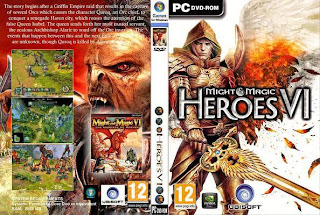If you want to play might and magic heroes VI, when you first time create uplay account, you need to enter the bind key to active the game. The keys that you enter are you got with game purchase.
Some people has a problem when entering the key, it's says binding failed the key is incorrect. If you having this problem don't try to enter the key too many times or you will get banned from uPlay games.
To solve the binding key issue, you need contact steam support and they will be check out your problem.
Tuesday, 14 August 2012
Friday, 3 August 2012
Might and Magic Heroes VI Black Screen
Sometimes when you playing might and magic heroes VI, you got black screen when combat or even crashed. This problem very annoying, so you need to check what is the main problem of it?
Before you install the game, make sure you check the specification of your computer. The minimum system requirements is using 512 MB graphics memory include pixel shader 3.0 and vertex shader 3.0. This video card will be helping you to play might and magic heroes VI smoothly.
If you still get the black screen issue you also can:
Put this new key on the register
[HKEY_LOCAL_MACHINE\SYSTEM\CurrentControlSet\Control\GraphicsDrivers]
"tdrLevel"=dword:00000000
Then restart the game's launching
Or
Another way to fix heroes of might and magic 6 black screens:
1) Open the file “ProfileData” located in \Users\your_userame\Documents\Might & Magic Heroes VI\your_username folder.
2) Change the line:
<gfx_InvalidateShaderCache>true</gfx_InvalidateShaderCache>
To
<<gfx_InvalidateShaderCache>false</gfx_InvalidateShaderCache>
This solved the problem for me and works even with the original exe file.
Before you install the game, make sure you check the specification of your computer. The minimum system requirements is using 512 MB graphics memory include pixel shader 3.0 and vertex shader 3.0. This video card will be helping you to play might and magic heroes VI smoothly.
If you still get the black screen issue you also can:
Put this new key on the register
[HKEY_LOCAL_MACHINE\SYSTEM\CurrentControlSet\Control\GraphicsDrivers]
"tdrLevel"=dword:00000000
Then restart the game's launching
Or
Another way to fix heroes of might and magic 6 black screens:
1) Open the file “ProfileData” located in \Users\your_userame\Documents\Might & Magic Heroes VI\your_username folder.
2) Change the line:
<gfx_InvalidateShaderCache>true</gfx_InvalidateShaderCache>
To
<<gfx_InvalidateShaderCache>false</gfx_InvalidateShaderCache>
This solved the problem for me and works even with the original exe file.
Subscribe to:
Posts (Atom)
Popular Posts
-
Sometimes when you playing might and magic heroes VI, you got black screen when combat or even crashed. This problem very annoying, so you n...
-
Tags: Might and Magic heroes VI, Might and Magic heroes VI Cheats Cheats is a program that is often used in the gaming in the world. By U...
-
Tags: Altar of Wishes, Dynasty Weapon What is altar of wishes in might and magic heroes VI? Alter of wishes is use to earning achievements...
-
Tags: Restless Griffin, Heroes A restless griffin in the might and magic heroes VI there are 2 active objectives for the quest, include: B...
-
Tags: Might and Magic Heroes VI, Might and Magic Heroes VI Walkthrough The Might and Magic Heroes 6 gamers on a Walkthrough of May and mag...
-
Tags: Bugs, How to see achievements, Online mode Achievements are the most interesting feature in might and magic heroes VI. With the achi...
-
Tags: Might and Magic Heroes VI Antialiasing The might and magic heroes VI will be work great in 1080p and using full antialiasing. You wi...
-
Now For some people that playing might and magic heroes VI is saying the best abilities for heroes based on magic skill. Not just for damage...
-
Tags: Might and Magic Heroes VI Abilities The Might and Magic Heroes VI Abilities is one of the best system skills on the character. There...
-
Tags: Might and Magic VI Heroes, Might and Magic VI Heroes Trainer Might and magic VI heroes trainer is software used to manipulate the sy...